You can wrap your image widget with GestureDetector and use this method to disable the scroll behavior when users tap down on the image widget.
A convenient behavior I found with this method is users can still scroll up or down if they want to (tap down and swipe IMMEDIATELY instead of tap down THEN swipe). This may not be the best way because I can't only block the scroll-up behavior.
This is my example:
import 'package:flutter/material.dart';
void main() => runApp(MyApp());
class MyApp extends StatelessWidget {
@override
Widget build(BuildContext context) {
return MaterialApp(
title: 'Flutter Demo',
debugShowCheckedModeBanner: false,
theme: ThemeData(
primarySwatch: Colors.blue,
),
home: const MyHomePage(title: 'Flutter Demo Home Page'),
);
}
}
class MyHomePage extends StatefulWidget {
final String title;
const MyHomePage({
Key? key,
required this.title,
}) : super(key: key);
@override
_MyHomePageState createState() => _MyHomePageState();
}
class _MyHomePageState extends State<MyHomePage> {
ScrollPhysics physics = const AlwaysScrollableScrollPhysics();
@override
Widget build(BuildContext context) {
return Scaffold(
appBar: AppBar(
title: Text(widget.title),
),
body: ListView(
// Add the scroll physics controller here
physics: physics,
children: [
for (int i = 0; i < 20; i++) ...[
// Wrap the Widget with GestureDetector
GestureDetector(
// Disable the scroll behavior when users tap down
onTapDown: (_) {
setState(() {
physics = const NeverScrollableScrollPhysics();
});
},
// Enable the scroll behavior when user leave
onTapCancel: () {
setState(() {
physics = const AlwaysScrollableScrollPhysics();
});
},
onPanUpdate: (details) {
// Catch the swipe up action.
if (details.delta.dy < 0) {
print('Swiping up the element $i');
}
// Catch the swipe down action.
if (details.delta.dy > 0) {
print('Swiping down the element $i');
}
},
// Your image widget here
child: Padding(
padding: const EdgeInsets.all(20),
child: Container(
width: 100,
height: 100,
color: Colors.red,
),
),
),
Center(child: Text('Element $i')),
],
],
),
);
}
}