I'm trying to highlight, via conditional formatting, multiple cells in column G2:Z based on the multiple dates in single cells in column C2:C.
sample sheet: https://docs.google.com/spreadsheets/d/1yPUUr24hAwFFcfWKdaknEA3vBmIvDNpscobLbMcHHtU/edit?usp=sharing