I am using the method ImageGrab.grabclipboard() of the library PIL(Python Imaging Library), to extract some pictures from my Excel file, but for some pictures I want to increase the size of image, how I can do this?
For example the following picture in the Excel file is like this:
but I want it to be like this: