I am trying to log in to GitHub from Jenkins in order to run a job and then commit and push it to GitHub.
I've tried the steps in the first comment of this post and it does not work for me: It keeps saying that the authentication failed, even though I already set everything on the Git Auth plugin.
This is the jenkins console error: