I see that matplotlib's artist has the ability to embed hyperlinks into graph objects as seen in the documentation and briefly mentioned here.
I would like to attempt to embed hyperlinks into the points of a scatter plot but have some general confusion about how to integrate or access the artist in my plot.
The Stackoverflow examples linked above lead me to believe that this is easier if I plot blank text elements over the scatter plot, and the text elements contain the hyperlinks.
There is very little information beyond the two resources I shared, any additional insight would be greatly appreciated.