IntelliJ Problems view does not show compile errors, even it underlines the classes in project view.
I've already tried many solution found (eg here), switched to Eclipse compiler, but nothing solved the problem.
Version: 2021.2.3 (Community Edition)Build #IC-212.5457.46 built on October 12, 2021