I am using ReactJs and wanna send data to Laravel API with Axios.
I try
export const send = (data, File) => {
const formData = new FormData();
formData.append('media', File);
try {
PostRequest.post('/post', { formData, data })
.then(r => console.log(r.data))
.catch(e => console.log(e));
} catch (error) {
console.log(error);
}
};
and I call send like this :
let data = {
mobile: mobile,
email: emailAddress,
userName: userName,
password: password,
firstName: firstName,
lastName: lastName,
website: website,
bio: bio,
date: selectedDay,
code: code,
};
console.log(profile);
console.log(data);
send(data, profile);
the log
but form data is null in the response
I set the header like this :
headers: {
"Content-Type": "multipart/form-data",
"Accept":"application/json"
}
also I try
const formData = new FormData();
formData.append('media', profile);
let data = {
mobile: mobile,
email: emailAddress,
userName: userName,
password: password,
firstName: firstName,
lastName: lastName,
website: website,
bio: bio,
date: selectedDay,
code: code,
media: formData,
};
send(data);
but the media is null