I'm trying to replace the API key for a website I made that takes a given address and renders it in Google maps. When I try and use it I get this
and this
You must enable Billing on the Google Cloud Project at https://console.cloud.google.com/project/_/billing/enable Learn more at https://developers.google.com/maps/gmp-get-started
When I click the link to add billing, nothing changes. When I check on my billing account to see if it's attached to the project housing the key, it is connected. When I check the project itself to see if it has billing, it says it does.
The other person who asked a very similar question had people saying to create a brand new project and a brand new billing account. I tried this and I'm still having the problem. I also tried to create a new billing account as a "Google Maps Platform" as another user suggested
(His screenshot)  but that option does not exist for me.
but that option does not exist for me.
(My Screenshot on the same page) 
I'm at a complete loss here. Are there any other solutions people have found for this issue?