here is the shape i want to do enter link description here
P.S.I am still learning the front-end stuff so could you pls help me with this assignment.
Here is the HTML code <div>Elzero</div>
here is the CSS code i tried to do with
* {
box-sizing: border-box;
}
div {
width: 200px;
height: 200px;
background-color: #eee;
margin: 80px auto;
color: black;
font-size: 50px;
font-weight: bold;
text-align: center;
line-height: 200px;
border-radius: 50%;
}
::after {
content: "";
width: 200px;
height: 200px;
background-color: #03a9f4;
margin: 80px auto;
border-radius: 50%;
position: absolute;
transform: translate(-190px, -80px);
z-index: -1;
}
::before {
content: "";
width: 200px;
height: 200px;
background-color: #e91e63;
margin: 80px auto;
border-radius: 50%;
position: absolute;
top: 0px;
z-index: -2;
}
div:hover {
transition: all 0.5s;
transform: rotate(180deg);
}