I'm using google_sign_in + firebase to authenticate users via their google accounts in my flutter application. I don't want my users to see the panel like the image below: (It has the flutter logo and my project name! But I want to put the app logo and a customized name instead.)
Asked
Active
Viewed 1,315 times
1
Pawara Siriwardhane
- 1,873
- 10
- 26
- 38
Kamand Shayegan
- 31
- 5
-
I found the solution in this link: https://stackoverflow.com/questions/49353199/how-can-i-change-the-app-display-name-build-with-flutter – Rafael Marteze Nov 04 '21 at 16:41
1 Answers
1
Based on the provided image in your question there is no way to edit the icon and name of the application manually or by code in the mentioned screenshot, the only way is to change the entire project icon and project name which is guided as follows.
To change project name on Android
Open AndroidManifest.xml (located at android/app/src/main)
<application
android:label="App Name" ...> // Your app name here
To change project name on iOS
Open info.plist (located at ios/Runner)
<key>CFBundleName</key>
<string>App Name</string> // Your app name here
Don't forget to run
flutter clean
To change the project icon use the following flutter plugin or watch this youtube video
flutter_launcher_icons
Ghufran Ataie
- 160
- 2
- 11