I have 115 columns, I want to plot the column names on the x-axis. But the column names are overlapping with each other. The y-axis has single row values.
features = fdf.iloc[0] # single row
features.sort_values(ascending=False).plot(kind='bar')
plt.xticks(rotation=90)
plt.show()
This is the graph, as you can see that the x-axis labels are not clear.