Can anyone help me with how to get the style like in the image attached below using background colour for a div? I tried adding using pseudo-classes before and after but doesn't seem to be coming through.
.card {
height: 190px;
background: #070B32;
width: 360px;
position: relative;
}
.card:before {
background: #070B32;
position: absolute;
content: "";
left: 0;
height: 50px;
border-radius: 50% 50% 0 0;
}
.card:after {
background: #070B32;
position: absolute;
content: "";
right: 0;
height: 50px;
border-radius: 50% 50% 0 0;
}<div class="card">
</div>