I am currently learning how to use React, and I'm having problems running my React app using npm start. Specifically, I get an error which says - "Create React App requires a dependency: "babel-loader": "8.1.0"". The instructions given in the error message on how to fix this are as follows:
To fix the dependency tree, try following the steps below in the exact order:
1. Delete package-lock.json (not package.json!) and/or yarn.lock in your project folder.
2. Delete node_modules in your project folder.
3. Remove "babel-loader" from dependencies and/or devDependencies in the package.json file in your project folder.
4. Run npm install or yarn, depending on the package manager you use.
I tried doing this, but when I ran npm install, I got the following:
added 1880 packages, and audited 1881 packages in 19s
153 packages are looking for funding
run `npm fund` for details
58 vulnerabilities (16 moderate, 40 high, 2 critical)
To address issues that do not require attention, run:
npm audit fix
To address all issues (including breaking changes), run:
npm audit fix --force
Then, when I ran npm start again, I got the same error.
I realize there is another thread on this here already: Create React App requires a dependency: "babel-loader": "8.1.0". But none of the suggestions on the thread have worked. For example, I tried creating a .env file with SKIP_PREFLIGHT_CHECK=true, but what I got was:
 .
.
So I'm wondering what I can do to solve the problem. I would really appreciate it if someone could figure it out. This is my package.json file, if it helps:
{
"name": "task-app",
"version": "0.1.0",
"private": true,
"dependencies": {
"@testing-library/jest-dom": "^5.14.1",
"@testing-library/react": "^11.2.7",
"@testing-library/user-event": "^12.8.3",
"react": "^17.0.2",
"react-dom": "^17.0.2",
"react-scripts": "4.0.3",
"web-vitals": "^1.1.2"
},
"scripts": {
"start": "react-scripts start",
"build": "react-scripts build",
"test": "react-scripts test",
"eject": "react-scripts eject"
},
"eslintConfig": {
"extends": [
"react-app",
"react-app/jest"
]
},
"browserslist": {
"production": [
">0.2%",
"not dead",
"not op_mini all"
],
"development": [
"last 1 chrome version",
"last 1 firefox version",
"last 1 safari version"
]
}
}