I am working through the Testdriven.io: Test-Driven Development with FastAPI and Docker course and am currently on the continuous integration section. In this section you use github actions to build your docker image and run tests and linting and what not.
During the Test Docker Image step of the flow I am receiving the following error when pytest is attempted: Error: Process completed with exit code 137
Workflow main.yml:
name: Continuous Integration and Delivery
on: [ push ]
env:
IMAGE: docker.pkg.github.com/$(echo $GITHUB_REPOSITORY | tr '[A-Z]' '[a-z]')/summarizer
jobs:
build:
name: Build Docker Image
runs-on: ubuntu-latest
steps:
- name: Checkout master
uses: actions/checkout@v2.3.4
- name: Log in to GitHub Packages
run: echo ${GITHUB_TOKEN} | docker login -u ${GITHUB_ACTOR} --password-stdin docker.pkg.github.com
env:
GITHUB_TOKEN: ${{ secrets.GITHUB_TOKEN }}
- name: Pull image
run: |
docker pull ${{ env.IMAGE }}:latest || true
- name: Build image
run: |
docker build \
--cache-from ${{ env.IMAGE }}:latest \
--tag ${{ env.IMAGE }}:latest \
--file ./project/Dockerfile.prod \
"./project"
- name: Push image
run: |
docker push ${{ env.IMAGE }}:latest
test:
name: Test Docker Image
runs-on: ubuntu-latest
needs: build
steps:
- name: Checkout master
uses: actions/checkout@v2.3.4
- name: Log in to GitHub Packages
run: echo ${GITHUB_TOKEN} | docker login -u ${GITHUB_ACTOR} --password-stdin docker.pkg.github.com
env:
GITHUB_TOKEN: ${{ secrets.GITHUB_TOKEN }}
- name: Pull image
run: |
docker pull ${{ env.IMAGE }}:latest || true
- name: Build image
run: |
docker build \
--cache-from ${{ env.IMAGE }}:latest \
--tag ${{ env.IMAGE }}:latest \
--file ./project/Dockerfile.prod \
"./project"
- name: Run container
run: |
docker run \
-d \
--name fastapi-tdd \
-e PORT=8765 \
-e ENVIRONMENT=dev \
-e DATABASE_TEST_URL=sqlite://sqlite.db \
-p 5003:8765 \
${{ env.IMAGE }}:latest
- name: Pytest
run: docker exec fastapi-tdd python -m pytest tests
- name: Flake8
run: docker exec fastapi-tdd python -m flake8 .
- name: Black
run: docker exec fastapi-tdd python -m black . --check
- name: isort
run: docker exec fastapi-tdd python -m isort . --check-only
Running pytest against the docker container locally works. There doesn't appear to be any other logs that I can access that would shed more light onto why this is happening. Any help would be appreciated.