I've a project created using STS 4.x but at right bottom it says "Import Getting Started Content" and is stuck at 79% for hours. I've already tried changing my network connections from native->direct also tried re-starting it but nothing worked Let me know for any other ways.
-
Please provide enough code so others can better understand or reproduce the problem. – Community Oct 24 '21 at 06:37
-
look at this stackoverflow answer https://stackoverflow.com/a/70311520/1947796 – Omar Abdullwahhab Dec 11 '21 at 00:00
2 Answers
In my case, i was trying to create as spring boot starter project with spring web, Spring jdbc, H2 database and lombok....."import getting started content" was stuck at 79%
However when i tried recreating the same project by just removing lombok, did not face any issue
to specifically answer this question we need to know which dependencies you have included.
recently, this issue is faced because of "lombok" dependency.
to resolve this issue i did the following:
- didn't include "lombok" dependency while creating the project.
- after creating the project (which got created successfully), googled "latest lombok maven dependency".
- went to relative website (https://projectlombok.org/setup/maven) and copied
<dependency>
<groupId>org.projectlombok</groupId>
<artifactId>lombok</artifactId>
<version>1.18.22</version>
<scope>provided</scope>
</dependency>
- and pasted these lines in "dependencies" and saved the ".pom" file, after which project was again built successfully.
so, if you haven't used "lombok", you have to exclude dependencies (one by one) and check which dependency is causing the issue. then, search their latest dependency version (or whichever version you want to use).
another way,
start project without any dependency and later on copy paste the latest version of each and save "pom" file, you will know which one was causing the issue.
- 3,153
- 2
- 33
- 42