In all examples I can find for Sankey/ Alluvial diagrams I see the links come together at the node in such a way that the size of the node is the sum of all the links connecting to it. However, I would like to vizualize a matching procedure, in which 2 databases are matched, into 3 new datasets (A: the data from dataset 1, that could not be matched; B: the data that could be matched between the 2 datasets; and C: the data from dataset 2, that could not be matched).
If I draw a super simple version of this in paint, it looks something like this:
Is there a way to do this in R, python, or D3JS? Preferably in the R package networkD3 ot ggplot, but any software is acceptable.
In my real data, there will be multiple steps of matching and more than 2 datasets, that is why I want to implement this in R, python, or JS and not make an oneof version in Adobe.
Edit
Please, this is a labelled version of the plot, in which 75 from both A and B 'connect' together to D. So that A + B > C + D + E