After a few days of intermittent research regarding this question, here is what I have found. There seem to be two methods of retrieving and/or consuming privately published NPM packages from the GitHub Package Registry. And neither of them is an exact match to your desired method, so, here goes...
OPTION 1.
You can consume the npm package directly within your application provided you have a locally configured .nprmc file on your machine in your user directory (check first @~/.npmrc),
AND
you have created a GitHub personal access token with the following scopes.
- repo: full (this is how you will be authenticated.)
- workflow
- write: packages
- adminOrg: read
- user: email
NOTE: You may not require all of these, but these are the permissions I used and had no issues. Once you generate the token, create or add it to your .npmrc file like so, replacing TOKEN with the actual token value.
//npm.pkg.github.com/:_authToken=TOKEN
Be sure you additionally add the following snippet into the project or container itself within another .npmrc file in the root directory of the codebase.
@YOUR_GITHUB_USERNAME:registry=https://npm.pkg.github.com
OPTION 2:
You can connect your package to a private GitHub repository, which will allow you to access the tar.gz artifact for each version of your package and directly download it to your local machine from the web.
github.com > Your profile > Packages > Connect repository > Select and link.
REFERENCE: How to publish packages to the GitHub Package Registry