I'm trying to retrieve data from realtime database with the code below. I want to display those data in textview but it didn't show up unfortunately in logcat I got error message as shown below. I think the code is ok but it's maybe sth wrong with firebase or thing related with firebase. please kindly help !
private fun getStudentData(){
database = FirebaseDatabase.getInstance().getReference("users")
database.child(uid).get().addOnSuccessListener {
val studentName = it.child("name").value
val studentBio = it.child("bio").value
binding.tvStudentName.text = studentName.toString()
binding.tvStudentBio.text = studentBio.toString()
}.addOnFailureListener{
Log.e("firebase", "Error getting data", it)
}
}
2021-10-24 21:59:22.498 30028-30028/com.example.amazontutoringcenter E/firebase: Error getting data
java.lang.Exception: Client is offline
at com.google.firebase.database.connection.PersistentConnectionImpl.lambda$get$1$PersistentConnectionImpl(PersistentConnectionImpl.java:441)
at com.google.firebase.database.connection.PersistentConnectionImpl$$ExternalSyntheticLambda4.run(Unknown Source:8)
at java.util.concurrent.Executors$RunnableAdapter.call(Executors.java:462)
at java.util.concurrent.FutureTask.run(FutureTask.java:266)
at java.util.concurrent.ScheduledThreadPoolExecutor$ScheduledFutureTask.run(ScheduledThreadPoolExecutor.java:301)
at java.util.concurrent.ThreadPoolExecutor.runWorker(ThreadPoolExecutor.java:1167)
at java.util.concurrent.ThreadPoolExecutor$Worker.run(ThreadPoolExecutor.java:641)
at java.lang.Thread.run(Thread.java:929)