I'm trying to add an image to the top of my website. For some reason, when I add it, the image is cropped along its sides. It looks cropped when i "Open in Default Browser" using VS Studio Code with Google Chrome and Firefox. It looks this way in jsfiddle aswell. Sorry if this isn't the right place to be asking this!
How can I add an image to the top of the page while retaining its original full image?
Jsfiddle
<!DOCTYPE html>
<html lang="en">
<head>
<meta charset="UTF-8">
<meta http-equiv="X-UA-Compatible" content="IE=edge">
<meta name="viewport" content="width=device-width, initial-scale=1.0">
<title>Document</title>
</head>
<body class="body">
<img class="topimage" src="https://i.ibb.co/JyfCDZs/sampleimage.png" alt="portfolio-top-image2">
<p>Livyatan is an extinct genus of macroraptorial sperm whale containing one species: L. melvillei. The genus name
was
inspired by the biblical sea monster Leviathan, and the species name by Herman Melville, the author of the
famous novel
Moby Dick about a white bull sperm whale. It is mainly known from the Pisco Formation of Peru during the
Tortonian stage
of the Miocene epoch, about 9.9–8.9 million years ago (mya); however, finds of isolated teeth from other
locations such
as Chile, Argentina, South Africa, and Australia imply that either it or a close relative survived into the
Pliocene,
around 5 mya, and was present throughout the Southern Hemisphere. It was a member of a group of hypercarnivorous
macroraptorial sperm whales (or "raptorial sperm whales") and was probably an apex predator, preying on whales,
seals,
and so forth. Characteristically of raptorial sperm whales, Livyatan had functional, enamel-coated teeth on the
upper
and lower jaws, as well as several features suitable for hunting large prey.</p>
<p>HTML itself isn't whitespace-sensitive.</p>
</body>
</html>
.body {
text-align: center;
background-color: rgb(172, 172, 172);
}
https://jsfiddle.net/e3tbg07v/1/