I have an ANCM In-Process Handler Load Failure with the ASP.NET Core 5 MVC when launching my project, using Microsoft Visual Studio to create the files.
When I create a new project under these conditions, along with using individual accounts for users, as soon as I click on IIS without modifying anything, I get build errors as shown in this screenshot:
This only occurs on my laptop and there is no difference in the way this is installed on my laptop compared to my desktop. I am a noob and don't know what other debugging methods you guys might need, but I would be very grateful if you could help me out! Thank you.