Last week Edge 95 was released bringing the new and long awaiting IntranetFileLinksEnabled policy.
Testing this I encounter a different behavior than expected.
Having the following test html file with links on a web-server e.g. http://demohost/ and having http://demohost/ added as "local-intranet" site.
Clicking the file links on e.g. http://demohost/test.html, I expect the file to be opened directly (e.g. docx in MS Word, pdf in Acrobat Reader, txt in Notepad ...):
<a href="file://power/share/demo.txt">file://power/share/demo.txt</a><br/>
<a href="file://power/share/demo.docx">file://power/share/demo.docx</a><br/>
<a href="file://power/share/demo.pdf">file://power/share/demo.pdf</a><br/>
<a href="file://power/share/demo.html">file://power/share/demo.html</a><br/>
But instead the share is opened in the explorer and the file is selected, but not opened. e.g. demo.docx or demo.pdf:
Are there any additional policies I have to configure to establish a similar behavior as the Internet Explorer used to have? (actually opening the files)
Result of edge://policy/:

EDIT: I tried out a lot of different GPO settings in "Microsoft Edge" and "Internet Explorer" category, e.g. PopupsAllowedForUrls. Didn't find a solution.
EDIT2: Also file links to a drive e.g. file://D:/temp/demo.txt are blocked completely.