I'm new to python, I want to setup deepspeech server on my windows system so that it can run in the background as a service and any application can access the data,
i have checked this link also
How to implement Mozilla DeepSpeech into PHP web app to convert Speech-to-text?
but while running this command i got this error :
deepspeech-server --config config.json
'deepspeech-server' is not recognized as an internal or external command, operable program or batch file.
i have already setup deepspeech on my windows system and is working and transcribing data.
But i want to install deepspeech server also to run service in the background. I'm installing it on windows 10 64 bit
Any suggestion please, Thanks