I have got a flickity-carousel in a container (for centering/alignment purposes) in a Nuxt/Vue application. I would like the carousel to be aligned with the rest of my content on the left side but I would like the carousel to go until the right border of the screen. I am using Tailwind for styling.
<div class="container mx-auto mx-10">
<Content_A />
<content_B />
<Carousel class="???"/>
</div>
This is what I have at the moment
This is what I want
After playing around with overflow-x-visible and other tailwind classes, I haven't managed to do it. If anyone knows how to do, please help me !!