I am using Visual Studio 2019 to build a C# Forms application. When publishing an .exe file from a Console application, I have the option to include all the .dll files into the .exe, meaning that users of my application only need to download one file. However, when publishing an .exe from a Forms application, I'm forced to include all of these .dll files independently:
View of folder with .dll files
Is there a way to include these .dll files inside of the .exe so that I only have to send someone the .exe file for them to be able to run it, similar to how it's possible for Console applications?
EDIT: I've discovered that I was in .NET Core and should've been in .NET Framework. I'm relatively new to C# and wasn't aware of the differences. This issue is now resolved! If anyone runs into this problem, just copy-paste your code over to .NET Framework and listen to the instructions in the description.