I use this code to scroll:
WidgetsBinding.instance?.addPostFrameCallback((_) => _scrollToEnd());
_scrollToEnd() method is:
_scrollController.animateTo(
_scrollController.position.maxScrollExtent,
duration: const Duration(
milliseconds: 200,
),
curve: Curves.easeInOut,
);
Imagine this as a normal chat screen. It scrolls to the bare bottom if the messages are in 1 line. But as soon as a message gets to 2+ lines it does not scroll all the way to the bottom. The more rows of a message the less it scrolls to the bottom.
This is how it looks like when i enter the chat:
But if i scroll down further this is the bottom of the chat:
I noticed there's also a case when:
- I enter the chat.
- It scrolls down like on the first image.
- If i tap anywhere on the screen, it continues to scroll to the bare bottom of the listview like on the second image.
Why does this happen and how do i fix this?