I want to change layoutmanager stackFromEnd and reverseLayout change when view is inflated. I have nested recylerview. So when recylerview inflated, i need to check that recylerview has more item than single screen i.e. I have more than items to scroll. I will show in image.
Also other condition when item is half cut from bottom edge.
On that basis I want to change layout on that. Is it possible to that and how? I tried to some stack overflow Example but it not's work. So anyone know how to achieve that thing?.
So I wonder if there is any listener that is called when the RecyclerView has finished laying down its items for the first time, making it possible to set the layout manager.