Hi everyone currently I am working on automating installation of certain application in one of our pool node in Azure Batch using application package.
For this example I am just trying to install google chrome in one our node but the node keeps getting stuck in waiting the startup task. The start up task is very simple as
cmd /c %AZ_BATCH_APP_PACKAGE_CHROME#95%\\ChromeSetup.exe -args -here