I have a repo where I kept my source code. I have cloned and built and run, and I am trying to remove file which is unversioned but unable to delete. I have tried with the below command
git clean -n -d
git clean -f -d
git clean -f -d -x
git clean -x -i
see below image
It's not deleting when I try to delete manually, but after building the project again it's showing in git local change. Please help show me how to permanently delete the unversioned or local untracked file, so that after building the project it should not show in local change. I want to see only the local change file which is related to the project.