im trying to run a nodejs server on godaddy using the cpanel thing. i followed this tutorial, and got to the part where you run the server file. however, the server gives me a permission error.
there may be something wrong with my file structure, or the tutorial may be out of date, as my file structure differed from that in the tutorial. ex: tutorial said to go to /home/username/public_html, but my public_html folder is located on the root folder.
Update: i just found that i could change file permissions, and enable the execute option on the node file. i'm now getting a segmentation fault error
if you need any extra information, let me know.