Does anyone have a solution to this? It also does this in the Simulator. I have included screenshots from the preview.
Basically, you put a multiline text, it gets cropped after the second line. You add some more words, it does use a third line, you remove those words and it no longer crops the text.
struct SWSettingsContactsView: View {
var body: some View {
List {
Section {
Text("Add your contacts so you can quickly and easily call them from your dashboard.")
}
.listRowBackground(Color(.secondarySystemBackground))
}
}
}
Here is the original text:
Then I added some words:
And then I removed them again:
Didn't change a letter of code.
And this is what it looks like in the simulator:
This is in Xcode 13.0