Just made a new laravel project and tried to migrate the tables and i got this :
SQLSTATE[HY000] [2002] No such file or directory (SQL: select * from information_schema.tables where table_schema = sugarDaddy and table_name = migrations and table_type = 'BASE TABLE')
I tried clearing the cache, the routes, the config, and changing the DBHOST from 127.0.0.1 to localhost and back as i saw in a few articles on so, but nothing worked. i'll leave here the migration and an ss to the database.
<?php
use Illuminate\Database\Migrations\Migration;
use Illuminate\Database\Schema\Blueprint;
use Illuminate\Support\Facades\Schema;
class CreateUsersTable extends Migration
{
/**
* Run the migrations.
*
* @return void
*/
public function up()
{
Schema::create('users', function (Blueprint $table) {
$table->id();
$table->string('name');
$table->string('email')->unique();
$table->timestamp('email_verified_at')->nullable();
$table->string('password');
$table->rememberToken();
$table->timestamps();
});
}
/**
* Reverse the migrations.
*
* @return void
*/
public function down()
{
Schema::dropIfExists('users');
}
}
DB_CONNECTION=mysql
DB_HOST=127.0.0.1
DB_PORT=3306
DB_DATABASE=sugarDaddy
DB_USERNAME=root
DB_PASSWORD=