body: Column(
mainAxisAlignment: MainAxisAlignment.center,
children: [
Row(
children: [
Padding(
padding: const EdgeInsets.only(top: 20.0),
child: CircleAvatar(
radius: 50,
child: Text('Sample'),
),
),
SizedBox(
width: 10,
),
Column(
children: [
Text(
'Flutter McFlutter',
style:
TextStyle(fontSize: 30, fontWeight: FontWeight.w600),
),
Column(
children: [
Text(
'Experienced App Developer',
style: TextStyle(
fontSize: 20, fontWeight: FontWeight.w600),
),
],
),
],
),
],
),
Asked
Active
Viewed 339 times
1
Ravindra S. Patil
- 11,757
- 3
- 13
- 40
Kavach Dheer
- 149
- 9
-
Try using the `mainAxisAlignment` property of `Column` widget to achieve this – Bilal Naeem Oct 26 '21 at 08:44
-
No it is not working :( – Kavach Dheer Oct 26 '21 at 08:58
2 Answers
0
Set the crossAxisAlignment for the Row to crossAxisAlignment: CrossAxisAlignment.end
alexn62
- 51
- 7
-
Using this both the text widgets are aligning with the Circle avatar..I want only the second Text widget to align with the circle avatar..Can you help me out ..New to the programming world :)) – Kavach Dheer Oct 26 '21 at 08:58
0
Try below code hope its useful to you use ListTile() widget for that refer listtile here or set crossAxisAlignment: CrossAxisAlignment.end inside column
ListTile(
leading: CircleAvatar(
radius: 50,
child: Text(
'Sample',
style: TextStyle(
fontSize: 12,
),
),
),
title: Text(
'Flutter McFlutter',
style: TextStyle(
fontSize: 30,
fontWeight: FontWeight.w600,
),
),
subtitle: Text(
'Experienced App Developer',
style: TextStyle(
fontSize: 20,
fontWeight: FontWeight.w600,
),
),
),
Ravindra S. Patil
- 11,757
- 3
- 13
- 40
-
Thaank you So much for helping me out..This answers my Query perfectly with your crisp and crystal clear answer – Kavach Dheer Oct 26 '21 at 16:06
-
Welcome @KavachDheer if your problem is solved by my answer please upvote and accept it. Thanks – Ravindra S. Patil Oct 26 '21 at 17:29
-
I am trying to that but it is showing you need 15 reputation to cast a vote :( – Kavach Dheer Oct 28 '21 at 08:34
-
@KavachDheer ok accept my answer just click on correct (tick ) option go [here](https://stackoverflow.com/help/someone-answers) and [here](https://meta.stackexchange.com/questions/5234/how-does-accepting-an-answer-work) also – Ravindra S. Patil Oct 28 '21 at 08:41
-
I have done that.Thank you for providing me the documentation.One thing more I wanted to ask.You can totally decide not to answer.I have just started my development journey and I am learning from the GoogleCodeLabs. Is that the best way to learn or if you could guide from transforming from a beginner to expert like you. Any tips,Suggestion would be helpful :)) – Kavach Dheer Oct 28 '21 at 08:49
-
Thanks @KavachDheer **GoogleCodeLabs** is good way , you can learn flutter developement for **Flutter** official documentation [here](https://flutter.dev) , learn **Dart** [here](https://flutter.dev/) and you need to some **packages** or **dependencies** go [here](https://pub.dev/) and many of flutter course available on You tube also, if any query and help please let me know, Thanks. Glad to help you, Enjoy your ride with **FLUTTER** – Ravindra S. Patil Oct 28 '21 at 09:12
-
Can you help me Once more . on this question https://stackoverflow.com/questions/69758430/mainaxissize-spaceevenly-not-giving-equal-space-in-the-widget – Kavach Dheer Oct 28 '21 at 17:28
-
just check my answer [here](https://stackoverflow.com/a/69758536/13997210) hope its helpful to you – Ravindra S. Patil Oct 28 '21 at 17:29