Solving Common Layout Problems suggests, "be sure that your component's container uses a layout manager that respects the requested size of the component." Your fragment uses BorderLayout.CENTER, which is a good choice: it allows the the ChartPanel to resize smoothly as the frame is resized, but it ignores the panel's minimum size. Eventually, resampling artifact and distortion appear. As you want to retain the resize behavior, one approach is to set the chart panel's minimum draw width and heigh to zero and (optionally) limit the frame's minimum size accordingly:
cp.setMinimumDrawWidth(0);
cp.setMinimumDrawHeight(0);
// optionally
f.setMinimumSize(new Dimension(
cp.getMinimumDrawWidth(),
cp.getMinimumDrawHeight()));
The draw width and heigh may also be specified in the constructor, as shown here. In the example below, note:
Preferred size:
Smaller size:
import java.awt.BorderLayout;
import java.awt.Dimension;
import java.awt.EventQueue;
import javax.swing.JFrame;
import javax.swing.JLabel;
import org.jfree.chart.ChartFactory;
import org.jfree.chart.ChartPanel;
import org.jfree.chart.JFreeChart;
import org.jfree.data.category.CategoryDataset;
import org.jfree.data.category.DefaultCategoryDataset;
/**
* @see https://stackoverflow.com/q/69720552/230513
*/
public class ChartTest {
private static final int W = 320;
private static final int H = 240;
private void display() {
JFrame f = new JFrame("JFreeChart Resizing");
f.setDefaultCloseOperation(JFrame.EXIT_ON_CLOSE);
CategoryDataset ds = new DefaultCategoryDataset();
JFreeChart chart = ChartFactory.createLineChart(
"Chart Title", "X axis", "Y axis", ds);
ChartPanel cp = new ChartPanel(chart) {
@Override
public Dimension getPreferredSize() {
return new Dimension(W, H);
}
};
f.add(cp, BorderLayout.CENTER);
f.add(new JLabel("Java v" + System.getProperty("java.version")
+ "; JFreeChart 1.5.3", JLabel.CENTER), BorderLayout.PAGE_END);
cp.setMinimumDrawWidth(0);
cp.setMinimumDrawHeight(0);
f.setMinimumSize(new Dimension(cp.getMinimumDrawWidth(), cp.getMinimumDrawHeight()));
f.pack();
f.setLocationRelativeTo(null);
f.setVisible(true);
}
public static void main(String[] args) {
EventQueue.invokeLater(new ChartTest()::display);
}
}