I have a <v-text-field> which collects user e-mail address and I need to add ym-record-keys CSS class to <input> element according to Yandex Metrica guideline. So I tried to add it like this but it adds class to the parent div. How can I add ym-record-keys class to HTML input element?
<v-text-field
v-model="item.customer.mail"
type="email"
:rules="emailRules"
hide-details="auto"
class="ym-record-keys"
solo
>
</v-text-field>
I need to achieve this output:
<input id="input-1055" type="email" class="ym-record-keys">