I'm trying to Dockerize a classic NodeJS (Express, TS) + Angular application using nginx, but I struggle binding correctly my api throught nginx.
In fact, it seems that nginx target my localhost:80...
...while I want it to target my localhost:3000.
When I manually ping that url while adding :3000 after localhost, it works.
I'm trying to keep my code simple. Here are my different files.
Back Dockerfile :
FROM node:15.14-alpine AS build
RUN mkdir -p /build/tmp
WORKDIR /build/tmp
COPY . .
RUN npm ci
CMD ["npm", "run", "start"]
Front Dockerfile :
### STAGE 1: Build ###
FROM node:15.14-alpine AS build
WORKDIR /usr/src/app
COPY package.json package-lock.json ./
RUN npm install
COPY . .
RUN npm run build
### STAGE 2: Run ###
FROM nginx:1.17.1-alpine
COPY nginx.conf /etc/nginx/nginx.conf
COPY --from=build /usr/src/app/dist/front /usr/share/nginx/html
dockercompose.yml :
version: '3.4'
services:
mymusicads-front:
container_name: mymusicads-front
build:
context: ./front
dockerfile: Dockerfile
ports:
- 80:80
restart: on-failure
depends_on:
- mymusicads-api
networks:
- front-back
mymusicads-api:
container_name: mymusicads-api
build:
context: ./api
dockerfile: Dockerfile
ports:
- 3000:3000
networks:
- front-back
networks:
front-back:
driver: bridge
nginx.conf :
events{}
http {
include /etc/nginx/mime.types;
upstream api {
server 127.0.0.1:3000;
}
server {
listen 80;
server_name front;
root /usr/share/nginx/html;
index index.html;
location / {
try_files $uri $uri/ /index.html;
}
}
server {
listen 80;
server_name api;
location /api/ {
proxy_pass http://localhost:3000/;
proxy_redirect off;
}
}
}
Thanks !
EDIT :
By checking the error, we can see we're obtaining my Angular index.html file as a response, instead of the JSON object my API should return, which may signify an proxying error. Seems like nginx is missing the location /api/ instruction, or maybe the whole server one.