I have an image like this:
But I want to add some text under this image and get it like a new UIImage, for example:
As I understand I should create a new image. Then put my image into it and add a text. How can I do it?
I tried to use something like this, but couldn't place my text under the image
func textToImage(drawText text: String, inImage image: UIImage, atPoint point: CGPoint) -> UIImage {
let textColor = UIColor.white
let textFont = UIFont(name: "Helvetica Bold", size: 12)!
let scale = UIScreen.main.scale
UIGraphicsBeginImageContextWithOptions(image.size, false, scale)
let textFontAttributes = [
NSAttributedStringKey.font: textFont,
NSAttributedStringKey.foregroundColor: textColor,
] as [NSAttributedStringKey : Any]
image.draw(in: CGRect(origin: CGPoint.zero, size: image.size))
let rect = CGRect(origin: point, size: image.size)
text.draw(in: rect, withAttributes: textFontAttributes)
let newImage = UIGraphicsGetImageFromCurrentImageContext()
UIGraphicsEndImageContext()
return newImage!
}
PS Background of my image is clear. Red is a background of another view.