I am working with Visual Studio 2022RC and Git for version control. I am obligated to use Visual Studio for some projects for a variety of reasons. I have set my Git diff tool and merge tool to be Visual Studio.
Sometimes I find myself with multiple changes to a single file that I would like to break up and explain, or I want to commit a files separately but not without the corresponding change to the Visual Studio project file.
In Visual Studio Code I can open the diff and select lines and 'stage selected range' and then commit with a message. I have not been able to find an equivalent in Visual Studio.
I imagine this must be possible via the Git Bash prompt but this would be inconvenient if there are many changes.
I have looked through the Git options in Visual Studio but cannot see an option that would enable this feature. I also queried the Visual Studio help documentation and followed a few of the top URLs.
Is there a process, or a built-in tool for this purpose, or perhaps a third party extension?