Zebra model: Zebra Z4M
I have a problem with printing labels from a PDF file on a Zebra printer. If I send a file to be printed that has several pages (one page = one label) the printer prints one page, pauses for 2 seconds, and prints another label (instead of printing continuously)
I create C# app where I generate simple PDF file (using iTextSharp) and print it on Zebra (i send file to Zebra one file who contain multiple pages -> each page == one label)
In iTextSharp i create PDF file with custom dimension:
var pgSize = new iTextSharp.text.Rectangle(353, 180);
Document pdfDocument = new Document(pgSize, 0, 0, 0, 0);
In printer i set dimensions corresponding to the actual size of the label:
P.S.
I noticed that if I send a PDF file for printing with only one page, but by setting the number of copies (e.g. to 5 copies) the printer prints normally (without pausing on each label)