I am struggling with setting up an AWS DocumentDB cluster in a non-default VPC. I created a new VPC with 1 public and 3 private subnets. The 3 private subnets are all in different Availability Zones and are grouped in one Subnet Group. Still, I can only select the default VPC when I try to create a new DocumentDB cluster. Am I missing something? As far as I can tell I am meeting all VPC requirements that are listed in the official docs: https://docs.aws.amazon.com/documentdb/latest/developerguide/db-cluster-create.html
Asked
Active
Viewed 672 times
5
-
If you're using the AWS Console to do this, I'd try force-refreshing the page. Double-check that the VPC you created is in the correct region. Beyond that, I'd assume that your VPC and subnets, while apparently set up correctly, are actually incompatible and you may need to simply review the setup again, or with a 2nd set of eyes. – jarmod Oct 26 '21 at 16:45
2 Answers
4
I found the solution: seems like AWS is using the term "Subnet Group" in multiple services. I created the group in the service "ElastiCache" but it needs to be created in service "DocumentDB" (see screenshot below).
Sebastian Dine
- 815
- 8
- 23
0
I had a similar issue. Before you create the cluster, you need to have a Security Group setup, and there, you should be able to change the VPC selected by default.
Additional info here
AD Progress
- 4,190
- 1
- 14
- 33