Our azure devops pipelines are configured to use hosted ubuntu-latest
I am using Azure Functions that require the package: packages/microsoft.net.sdk.functions/4.0.0 The hosted ubuntu latest is throwing non compatible framework version error.
/home/vsts/.nuget/packages/microsoft.net.sdk.functions/4.0.0/build/Microsoft.NET.Sdk.Functions.Build.targets(32,5):
error : It was not possible to find any compatible framework version
/home/vsts/.nuget/packages/microsoft.net.sdk.functions/4.0.0/build/Microsoft.NET.Sdk.Functions.Build.targets(32,5):
error : The framework 'Microsoft.NETCore.App', version
'6.0.0-rc.1.21451.13' was not found.**
When changing the pool to run on an on premise build agent, I was able to install the latest build tools (the one that comes with visual studio 2022 preview) and everything works fine. My question is how do I get the ubuntu-latest to have the latest dotnet build tools?
This is the output of dotnet info of the ubuntu-latest agent.
2021-10-27T04:54:16.4629465Z .NET SDKs installed:
2021-10-27T04:54:16.4630372Z 2.1.302 [/usr/share/dotnet/sdk]
2021-10-27T04:54:16.4630865Z 2.1.403 [/usr/share/dotnet/sdk]
2021-10-27T04:54:16.4631327Z 2.1.526 [/usr/share/dotnet/sdk]
2021-10-27T04:54:16.4631821Z 2.1.617 [/usr/share/dotnet/sdk]
2021-10-27T04:54:16.4632292Z 2.1.701 [/usr/share/dotnet/sdk]
2021-10-27T04:54:16.4632746Z 2.1.818 [/usr/share/dotnet/sdk]
2021-10-27T04:54:16.4633218Z 3.1.120 [/usr/share/dotnet/sdk]
2021-10-27T04:54:16.4633687Z 3.1.202 [/usr/share/dotnet/sdk]
2021-10-27T04:54:16.4634147Z 3.1.302 [/usr/share/dotnet/sdk]
2021-10-27T04:54:16.4634616Z 3.1.414 [/usr/share/dotnet/sdk]
2021-10-27T04:54:16.4635086Z 5.0.104 [/usr/share/dotnet/sdk]
2021-10-27T04:54:16.4635541Z 5.0.208 [/usr/share/dotnet/sdk]
2021-10-27T04:54:16.4636008Z 5.0.303 [/usr/share/dotnet/sdk]
2021-10-27T04:54:16.4636462Z 5.0.402 [/usr/share/dotnet/sdk]
2021-10-27T04:54:16.4636703Z
2021-10-27T04:54:16.4637082Z .NET runtimes installed:
2021-10-27T04:54:16.4637683Z Microsoft.AspNetCore.All 2.1.2 [/usr/share/dotnet/shared/Microsoft.AspNetCore.All]
2021-10-27T04:54:16.4638405Z Microsoft.AspNetCore.All 2.1.5 [/usr/share/dotnet/shared/Microsoft.AspNetCore.All]
2021-10-27T04:54:16.4639112Z Microsoft.AspNetCore.All 2.1.12 [/usr/share/dotnet/shared/Microsoft.AspNetCore.All]
2021-10-27T04:54:16.4639839Z Microsoft.AspNetCore.All 2.1.24 [/usr/share/dotnet/shared/Microsoft.AspNetCore.All]
2021-10-27T04:54:16.4640553Z Microsoft.AspNetCore.All 2.1.30 [/usr/share/dotnet/shared/Microsoft.AspNetCore.All]
2021-10-27T04:54:16.4641691Z Microsoft.AspNetCore.App 2.1.2 [/usr/share/dotnet/shared/Microsoft.AspNetCore.App]
2021-10-27T04:54:16.4642420Z Microsoft.AspNetCore.App 2.1.5 [/usr/share/dotnet/shared/Microsoft.AspNetCore.App]
2021-10-27T04:54:16.4643130Z Microsoft.AspNetCore.App 2.1.12 [/usr/share/dotnet/shared/Microsoft.AspNetCore.App]
2021-10-27T04:54:16.4643823Z Microsoft.AspNetCore.App 2.1.24 [/usr/share/dotnet/shared/Microsoft.AspNetCore.App]
2021-10-27T04:54:16.4644541Z Microsoft.AspNetCore.App 2.1.30 [/usr/share/dotnet/shared/Microsoft.AspNetCore.App]
2021-10-27T04:54:16.4645263Z Microsoft.AspNetCore.App 3.1.4 [/usr/share/dotnet/shared/Microsoft.AspNetCore.App]
2021-10-27T04:54:16.4645958Z Microsoft.AspNetCore.App 3.1.6 [/usr/share/dotnet/shared/Microsoft.AspNetCore.App]
2021-10-27T04:54:16.4646889Z Microsoft.AspNetCore.App 3.1.20 [/usr/share/dotnet/shared/Microsoft.AspNetCore.App]
2021-10-27T04:54:16.4647598Z Microsoft.AspNetCore.App 5.0.4 [/usr/share/dotnet/shared/Microsoft.AspNetCore.App]
2021-10-27T04:54:16.4648286Z Microsoft.AspNetCore.App 5.0.9 [/usr/share/dotnet/shared/Microsoft.AspNetCore.App]
2021-10-27T04:54:16.4648995Z Microsoft.AspNetCore.App 5.0.11 [/usr/share/dotnet/shared/Microsoft.AspNetCore.App]
2021-10-27T04:54:16.4649693Z Microsoft.NETCore.App 2.1.2 [/usr/share/dotnet/shared/Microsoft.NETCore.App]
2021-10-27T04:54:16.4650357Z Microsoft.NETCore.App 2.1.5 [/usr/share/dotnet/shared/Microsoft.NETCore.App]
2021-10-27T04:54:16.4651045Z Microsoft.NETCore.App 2.1.12 [/usr/share/dotnet/shared/Microsoft.NETCore.App]
2021-10-27T04:54:16.4651737Z Microsoft.NETCore.App 2.1.24 [/usr/share/dotnet/shared/Microsoft.NETCore.App]
2021-10-27T04:54:16.4652407Z Microsoft.NETCore.App 2.1.30 [/usr/share/dotnet/shared/Microsoft.NETCore.App]
2021-10-27T04:54:16.4653101Z Microsoft.NETCore.App 3.1.4 [/usr/share/dotnet/shared/Microsoft.NETCore.App]
2021-10-27T04:54:16.4653781Z Microsoft.NETCore.App 3.1.6 [/usr/share/dotnet/shared/Microsoft.NETCore.App]
2021-10-27T04:54:16.4654445Z Microsoft.NETCore.App 3.1.20 [/usr/share/dotnet/shared/Microsoft.NETCore.App]
2021-10-27T04:54:16.4655124Z Microsoft.NETCore.App 5.0.4 [/usr/share/dotnet/shared/Microsoft.NETCore.App]
2021-10-27T04:54:16.4655799Z Microsoft.NETCore.App 5.0.9 [/usr/share/dotnet/shared/Microsoft.NETCore.App]
2021-10-27T04:54:16.4656459Z Microsoft.NETCore.App 5.0.11 [/usr/share/dotnet/shared/Microsoft.NETCore.App]
2021-10-27T04:54:16.4656807Z