I am trying to write my dataframe to excel. I am able to write the data using pandas.
df.to_excel(r'Path where the exported excel file will be stored\File Name.xlsx', index = False)
But the excel I am trying to write contain some template which look something like this.
Whenever I try to write the df values to excel using df.to_excel it always remove the template and write is there way I can write the data below the template in excel.
Any suggestions?