I am trying to add image inside cardview which can be trimmed little bit from bottom left so that half rounded shape can be formed as same as shown in image. Please help me as I am getting no clue how to do it?
Asked
Active
Viewed 98 times
0
Abhas Sharma
- 89
- 9
-
My guess is that in your example the blue icon in the bottom left actually has the halfrounded white part included in the icon. and this is simply overlapping the photo – Ivo Oct 27 '21 at 09:34
1 Answers
2
it's just a circular image with a white stroke as you can see in this image
you can use ShapeableImageView to make your image circular and add stroke to it and your code will look like this
<?xml version="1.0" encoding="utf-8"?>
<androidx.constraintlayout.widget.ConstraintLayout xmlns:android="http://schemas.android.com/apk/res/android"
xmlns:app="http://schemas.android.com/apk/res-auto"
xmlns:tools="http://schemas.android.com/tools"
android:layout_width="match_parent"
android:layout_height="match_parent"
tools:context=".MainActivity">
<!--your main image-->
<ImageView
android:id="@+id/imageView"
android:layout_width="match_parent"
android:layout_height="200dp"
android:src="@color/black"
app:layout_constraintLeft_toLeftOf="parent"
app:layout_constraintRight_toRightOf="parent"
app:layout_constraintTop_toTopOf="parent" />
<!--your circular image-->
<com.google.android.material.imageview.ShapeableImageView
android:layout_width="80dp"
android:layout_height="80dp"
android:padding="8dp"
android:src="@drawable/ic_launcher_background"
android:layout_marginTop="-40dp"
android:layout_marginStart="20dp"
app:layout_constraintStart_toStartOf="@+id/imageView"
app:layout_constraintTop_toBottomOf="@+id/imageView"
app:strokeWidth="8dp"
app:strokeColor="@color/white"
app:shapeAppearanceOverlay="@style/circleImageViewStyle"/>
</androidx.constraintlayout.widget.ConstraintLayout>
and here's circleImageViewStyle , in themes.xml file
<style name="circleImageViewStyle" >
<item name="cornerFamily">rounded</item>
<item name="cornerSize">50%</item>
</style>
and the result look like this for the above code
Wesam Nabeel
- 36
- 3
-
But then how can I adjust larger image according to circular image? Wouldn't the larger image overlap this circular image? – Abhas Sharma Oct 27 '21 at 13:57
-
@AbhasSharma you can use constraint layout for that, see the code for demonstration, I edited the answer , I set the constraint to the start of the main image, and the top of the circular image to the bottom of your main image , and gave marginTop to half of the image size, I hope this solution will help you – Wesam Nabeel Oct 28 '21 at 14:51
-