I would like to label my geom_smooth in r but the labels are closer to the actual points, and not to the lines.
Data:
df <- structure(list(t = c(45, 45, 45, 45, 45, 46, 46, 46, 46, 46,
47, 47, 47, 47, 47, 48, 48, 48, 48, 48, 49, 49, 49, 49, 49, 50,
50, 50, 50, 50, 51, 51, 51, 51, 51, 52, 52, 52, 52, 52, 53, 53,
53, 53, 53, 54, 54, 54, 54, 54, 55, 55, 55, 55, 55, 56, 56, 56,
56, 56, 57, 57, 57, 57, 57, 58, 58, 58, 58, 58, 59, 59, 59, 59,
59, 60, 60, 60, 60, 60, 61, 61, 61, 61, 61, 62, 62, 62, 62, 62,
63, 63, 63, 63, 63, 64, 64, 64, 64, 64, 65, 65, 65, 65, 65),
x = c(0, 0, 0, 0, 0, 0, 0, 0, 0, 0, 0, 0, 0, 0, 0, 0, 0,
0, 0, 0, 0, 0, 0, 0, 0, 0, 0, 0, 0, 0, 0, 0, 0, 0, 0, 0,
0, 0, 0, 0, 0, 0, 0, 0, 0, 0, 0, 0, 0, 0, 0, 0, 0, 0, 0,
0, 0, 0, 0, 0, 1, 1, 1, 1, 1, 1, 1, 1, 1, 1, 1, 1, 1, 1,
1, 1, 1, 1, 1, 1, 1, 1, 1, 1, 1, 1, 1, 1, 1, 1, 1, 1, 1,
1, 1, 1, 1, 1, 1, 1, 1, 1, 1, 1, 1), name = c("P1", "P2",
"P2+", "P3", "P4", "P1", "P2", "P2+", "P3", "P4", "P1", "P2",
"P2+", "P3", "P4", "P1", "P2", "P2+", "P3", "P4", "P1", "P2",
"P2+", "P3", "P4", "P1", "P2", "P2+", "P3", "P4", "P1", "P2",
"P2+", "P3", "P4", "P1", "P2", "P2+", "P3", "P4", "P1", "P2",
"P2+", "P3", "P4", "P1", "P2", "P2+", "P3", "P4", "P1", "P2",
"P2+", "P3", "P4", "P1", "P2", "P2+", "P3", "P4", "P1", "P2",
"P2+", "P3", "P4", "P1", "P2", "P2+", "P3", "P4", "P1", "P2",
"P2+", "P3", "P4", "P1", "P2", "P2+", "P3", "P4", "P1", "P2",
"P2+", "P3", "P4", "P1", "P2", "P2+", "P3", "P4", "P1", "P2",
"P2+", "P3", "P4", "P1", "P2", "P2+", "P3", "P4", "P1", "P2",
"P2+", "P3", "P4"), value = c(48L, 132L, 111L, 115L, 2L,
58L, 126L, 82L, 74L, 0L, 45L, 119L, 78L, 87L, 0L, 56L, 106L,
105L, 88L, 1L, 52L, 78L, 91L, 107L, 1L, 35L, 96L, 86L, 98L,
1L, 61L, 118L, 90L, 108L, 2L, 45L, 114L, 93L, 98L, 2L, 55L,
108L, 78L, 76L, 7L, 44L, 97L, 94L, 96L, 0L, 40L, 111L, 93L,
88L, 1L, 43L, 78L, 66L, 113L, 2L, 20L, 57L, 84L, 41L, 0L,
17L, 51L, 81L, 34L, 0L, 40L, 55L, 64L, 32L, 0L, 25L, 67L,
71L, 37L, 0L, 16L, 67L, 60L, 57L, 0L, 23L, 46L, 62L, 47L,
1L, 34L, 75L, 68L, 39L, 0L, 34L, 60L, 85L, 24L, 0L, 20L,
58L, 63L, 37L, 1L)), row.names = c(NA, -105L), class = c("tbl_df",
"tbl", "data.frame"))
My code:
df %>%
group_by(name) %>%
# New column to label the first and last values
mutate(label =
case_when(
t == min(t) | t == max(t) ~ name,
TRUE ~ NA_character_)) %>%
ggplot(aes(x = t, y = value, color = name, group = interaction(x, name), shape = name)) +
geom_smooth(se = F) +
geom_vline(xintercept = 57, linetype = "dashed", lwd = 0.3) +
scale_color_discrete(guide = 'none') +
geom_label_repel(aes(label = label))
Also, is it possible to get rid of the lines pointing to the smoothed loess curves?