I'm looking for a way to put checkboxes in an antd Select, instead of the icon displayed when an item is selected.
I have tried to use the menuItemSelectedIcon prop, but it only displays the Checkbox when the item is selected, which is not what I'm looking for.
I'm trying to display a checkbox that is checked when the item is selected, and isn't when the item isn't.
I'm kind of looking for an equivalent of the "treeCheckable" prop available for the TreeSelect.
Is there a way to put checkboxes inside a (simple) Select ?