I have a problem with my Azure Functions App on Linux. I create a simple .NET function for Azure Function Linux. In that function I try to run a simple compiled app created in C++. I saw in this Stack Overflow question that someone could run a .exe file on Azure Function Windows. I tried it and it works.
My Function ran a .exe file and returned content from them. So I try to do the same thing, but on Azure Functions Linux. When I'm trying to run a compiled file, the Function returns an exception with message "Permission denied".
I used the same code as in the link and I created a function in VS 2019 because I can't do it from the Azure Portal.
](../../images/3830123679.webp)