 I have existing products.json data which consists of an array of data, I wanted to push a new json object on a post request. While the array of json objects gets updated but when I open the product.json file I don't see the newly added data in that file. And I get an error like this
I have existing products.json data which consists of an array of data, I wanted to push a new json object on a post request. While the array of json objects gets updated but when I open the product.json file I don't see the newly added data in that file. And I get an error like this
[Error: ENOENT: no such file or directory, open '../data/products.json'] {
errno: -2,
code: 'ENOENT',
syscall: 'open',
path: '../data/products.json'
}
Folder Structure
controllers
productController.js
models
productModels.js
data
products.js
node_modules
package.json
package-lock.json
server.js
product controller file
export const createProduct = async (req, res) => {
try{
const product = {
userId: 'req.userId',
id: 'req.id',
title: 'req.title',
body: 'req.body'
}
const newProduct = await create(product)
res.writeHead(201, { 'Content-Type': 'application/json' });
res.end(JSON.stringify(newProduct))
}catch(err){
console.log(err)
}
}
product model file
export const create = (product) => {
const id = uuid()
const newProduct = {...product, id}
products.push(newProduct)
writeDataToFile('../data/products.json', products)
const promise = new Promise((resolve, reject) => {
const newProduct = products.find(element => element.id = id)
setTimeout(() => {
resolve(newProduct)
}, 1000)
})
return promise
}
utils.js file
import { writeFile } from 'fs/promises';
export const writeDataToFile = async (filename, content) => {
try {
console.log(filename)
console.log(process.cwd())
await writeFile(filename, JSON.stringify(content));
} catch (err) {
console.error(err);
}
}