I have three divs.
<header></header>
<div class="content"></div>
<footer></footer>
Header and footer are fixed height I want to the content div to fit the remaining browser height
How can i achieve this using css?
 Currently it appears as image showing
Content div should grow remaining space
Currently it appears as image showing
Content div should grow remaining space
html,
body {
height: 100%;
margin: 0;
}
body {
display: flex;
flex-flow: column;
height: 100%;
}
.box header {
flex: 0 1 auto;
}
body .content {
flex: 1 1 auto;
}
body footer {
flex: 0 1 auto;
}