I have unchecked the 'sysadmin' server role for my default windows user in SSMS for exploration purpose. And that time, it executed successfully and the "default windows user" is no more a 'sysadmin'.
But now, I want to check it again. Means I want to make my windows user sysadmin again.
How can I do that?
Thanks.