I'm trying draw multiple density plots in one plot for comparison porpuses. I wanted them to have their confidence interval of 95% like in the following figure. I'm working with ggplot2 and my df is a long df of observations for a certain location that I would like to compare for different time intervals.
I've done some experimentation following this example but I don't have the coding knowledge to achieve what I want. What i managed to do so far:
library(magrittr)
library(ggplot2)
library(dplyr)
build_object <- ggplot_build(
ggplot(data=ex_long, aes(x=val)) + geom_density())
plot_credible_interval <- function(
gg_density, # ggplot object that has geom_density
bound_left,
bound_right
) {
build_object <- ggplot_build(gg_density)
x_dens <- build_object$data[[1]]$x
y_dens <- build_object$data[[1]]$y
index_left <- min(which(x_dens >= bound_left))
index_right <- max(which(x_dens <= bound_right))
gg_density + geom_area(
data=data.frame(
x=x_dens[index_left:index_right],
y=y_dens[index_left:index_right]),
aes(x=x,y=y),
fill="grey",
alpha=0.6)
}
gg_density <- ggplot(data=ex_long, aes(x=val)) +
geom_density()
gg_density %>% plot_credible_interval(tab$q2.5[[40]], tab$q97.5[[40]])
Help would be much apreaciated.