I'm using PyScripter for writing python programs and I can't figure out how to make it work with Python26 on my computer. When I installed ArcGIS, by default it installs Python26. I then installed PyScripter which found that installation and it worked fine. Later, I installed Python27, and subsequently reinstalled PyScripter.Now Pyscripter uses Python27 and I don't know how to change it.
I've looked at the settings under Tools -> PythonPath and they are as follows:
and also Tools -> Configure Tools
I assume I need to change the python path entries, but what do I change them to? My Python26 installation is found in C:\Program Files (x86)\ArcGIS\Desktop10.0\Bin.